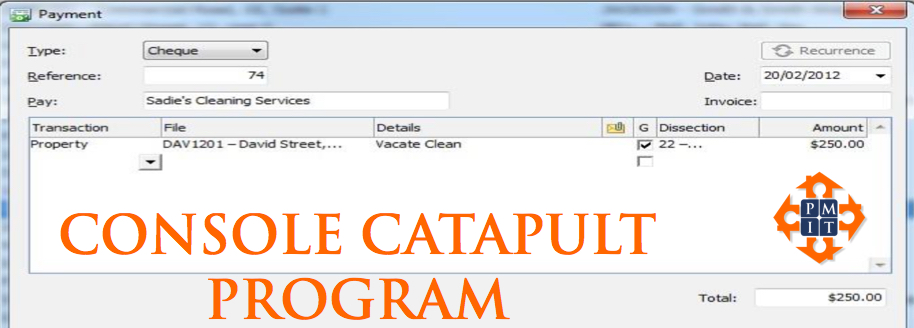If a cheque is lost or destroyed, and needs to be re-issued, the following method may be utilised instead of reversing the transaction.
- Select Reconciliation Wizard from the Transactions menu.
- Click Advanced Reconciliation.
- Click the Cheques tab.
- Highlight the cheque you need to replace and select Replace from the Edit menu.
- Enter the new cheque reference number for the replacement cheque and click OK.
- Enter a reason for the replacement in comment and click OK.
- The old cheque number now appears on your Presented Cheque list and the new cheque number appears as un-presented.
Note: Only un-presented cheques created by a cheque payment transaction may be replaced.
(watch the video below)
PLAY THE VIDEO ABOVE
Please email us if you’d like to know more about our Advanced Console Training Courses or need any further assistance.